The Trials and Tribulations of Formatting a Deed Index Ebook
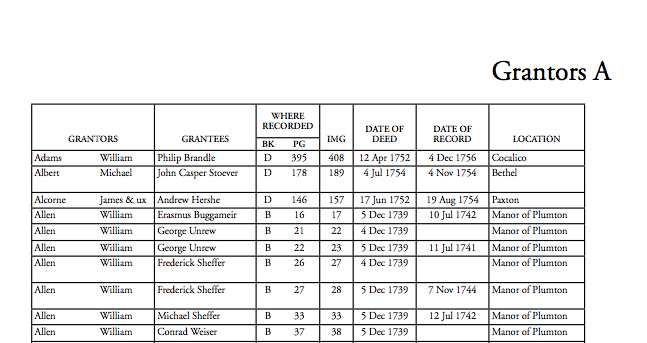
I’ve been working on an index of the online Lancaster County deed books for a while now. And it’s taken significantly longer than I’d expected. Compiling the index didn’t take long. Formatting it, however, has taken ages.
Mostly because I kept changing my mind.
My goal was to make the index easy to use in both printed and electronic forms. An ebook book or PDF can be searched, but a printed book needs to be easy to skim—especially an index. So, initially I decided to organize the index in a table format reminiscent of the original grantor and grantee indexes produced by the county.
Starting from my table in Microsoft Excel, sorted by surname, deed book and page, I opened and saved the file as a Word doc, then opened it in Pages for editing.1 Then I modified the table to create a separate table for each letter of the alphabet, adding a table header to each. Not too bad, although the font size was fairly small in order to get the information to fit nicely on the page.
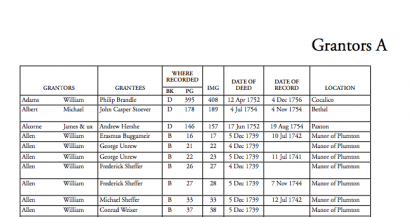
Unfortunately, because ebooks don’t accept tables, I needed to format the manuscript differently for them. This entailed removing all the table formatting, changing table cells to tabs, then replacing the tabs with either a comma and space, em dash, or carriage return to create a long list.
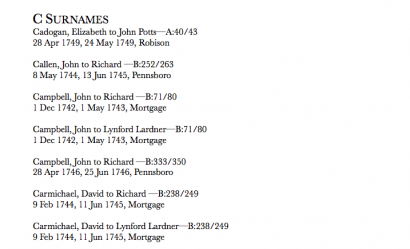
This was time consuming and ultimately created a very long document. Which then had to be checked against the original “print” format to ensure that I hadn’t inadvertently messed up any of the data during the conversion. And while reviewing it, I found it difficult to easily identify where the in list one surname stopped and the next began.
Worse—I, then, decided to include additional information for each entry. Oh, the headaches that followed that decision.
Did I already add that information to this file or that file? What about the grantee table? Did I add it there? And what the heck was going on with the table? It didn’t fit on the page anymore. I could drop the font size, but then nobody would be able to read it without a magnifying glass!
I finally decided that two formats was too many. Too much to format, too much to edit. I would just have to find a way to make the list more legible and use it for both electronic and print versions of the book.
After some trial and error, I finally found a format I liked that I felt looked good both in print and in the kindle previewer.
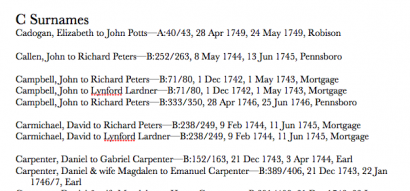 I hope you will agree!
I hope you will agree!
The book An Index to the Lancaster County, Pennsylvania Online Deeds, Books A-D, 1729-1760 will be available as an ebook on Amazon Kindle and in print at Lulu and Amazon. Release date to come.
Footnotes
- This was done for no greater reason than personal preference… and I thought it would be easier to export in ebook format from Pages. However, I wasn’t happy with the results, and ultimately imported it all into Scrivener and have been thrilled out how easy it’s been to create a kindle file from there. ↩
Cite This Page:
Kris Hocker, "The Trials and Tribulations of Formatting a Deed Index Ebook," A Pennsylvania Dutch Genealogy, the genealogy & family research site of Kris Hocker, modified 24 Jul 2014 (https://www.krishocker.com/the-trials-and-tribulations-of-formatting-a-deed-index-ebook/ : accessed 24 Apr 2025).
Content copyright © 2014 Kris Hocker. Please do not copy without prior permission, attribution, and link back to this page.
2 Replies to “The Trials and Tribulations of Formatting a Deed Index Ebook”
Comments are closed.
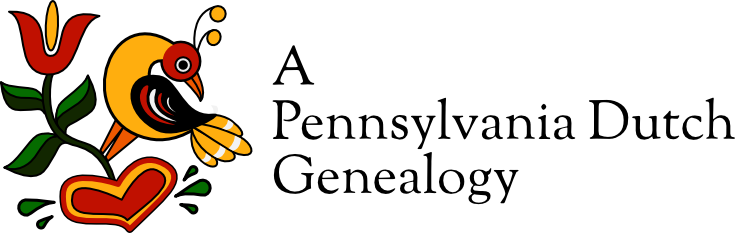
You must have the patience of Job! I would have thrown the computer out of the window after the first try.
Carole, I don’t know if it’s patience. I walked away from the project several times—for weeks at a time—before I was finally able to finish it! Next time it will be much easier.