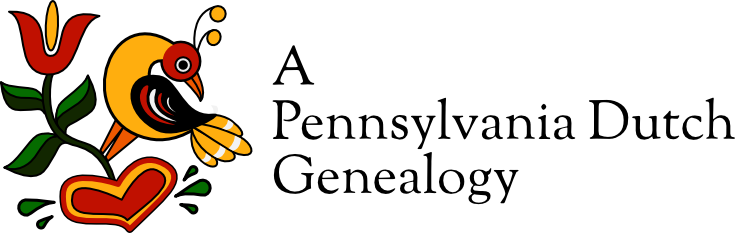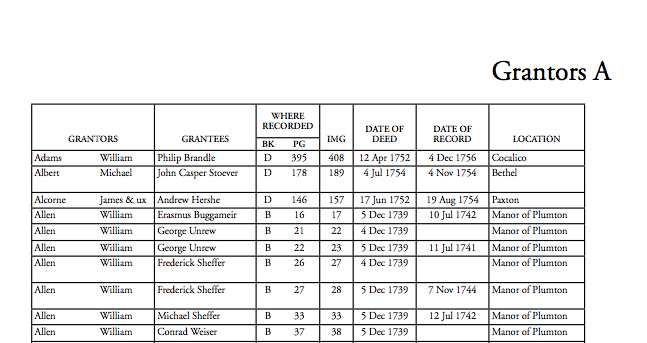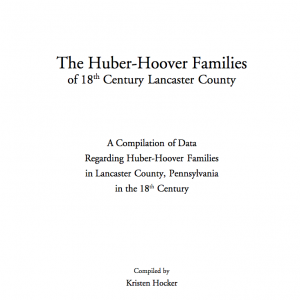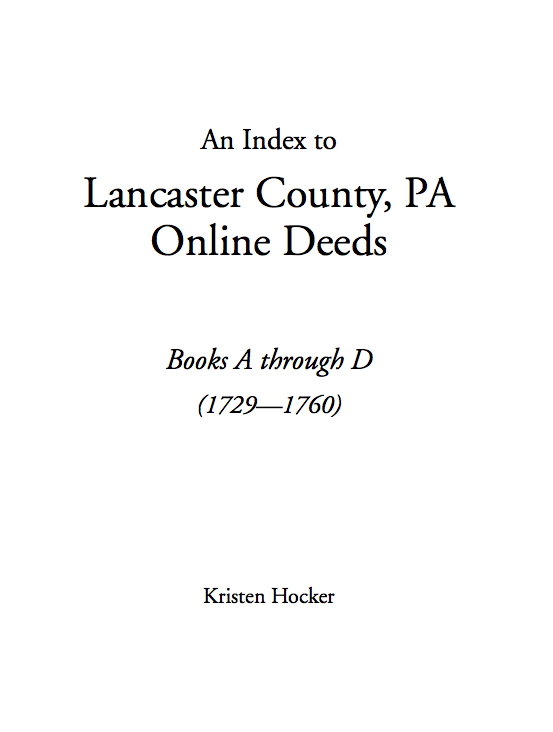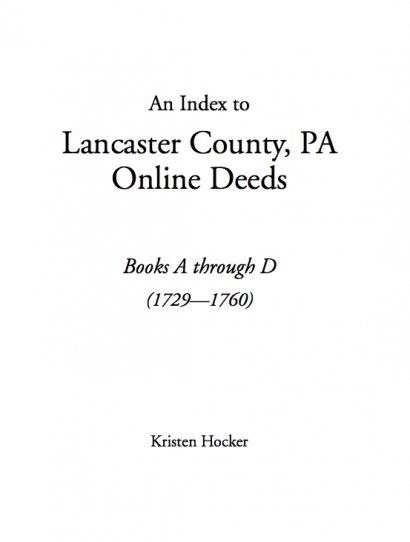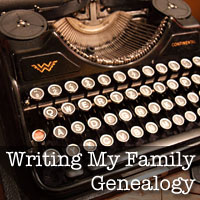When I first considered writing the Hocker book, my vision was fairly simple. My aunt had received a number of queries about A German-American Hacker-Hocker Genealogy from family members interested in obtaining a copy. Since all the copies from my uncle’s print run had already been either sold or donated to libraries, I was going to publish a second edition—with permission, of course.
My first challenge was to recreate the manuscript—as it apparently no longer existed. So, I scanned, transcribed, and edited the OCR text. As I was doing this, the information architect (my day job) in me popped out. Surely, I thought, I could do a better job of organizing the information, making it easier to read and quicker to find a particular person.
Numbering
I decided to reorganize the information to follow accepted genealogical standards. The book is a “descendants-of” style book. It follows the lines of descent from Christoph and Anna Margaretha (Jock) Hacker through each of their four surviving children as far as possible. The two most accepted numbering systems for this type of book are the Register Style and the NGSQ Style (aka modified Register Style).
I decided to follow the NGSQ Style. It numbers each child, regardless of whether or not that line is carried on later in the text. Therefore the numbers only need to be changed if a new child is added or one is deleted. Less editing sounds like a good deal to me.
However, although word processing programs can create numbered lists and automatically update the numbers when items are added/deleted, none of them can automatically create the following style lists:
Descendants of Stephen Hacker (1)
2. Christoph Hacker (Stephen Hacker1) blah blah blah…
Children of Christoph and Anna Margaretha (Jock) Hacker:
- i. Christina Hacker
- ii. Maria Catharina Hacker
- iii. Johan Adam Hacker
- iv. Anna Margaretha Hacker
- v. Johan Georg Hacker
Descendants of Christoph Hacker (2)
3. Christina Hacker Lang (Christoph2, Stephen Hacker1) blah blah blah…
Children of Johan Michael and Christina (Hacker) Lang:
- i. Anna Christina Long
- ii. Johan Michael Long
5. Johan Adam Hacker (Christoph2, Stephen Hacker1) blah blah blah…
Children of Johan Adam and Elisabetha (Weidman) Hacker:
- i. Christianna Hacker
- + ii. Frederick Hacker
There are actually several lists here—lists within lists! I’d love to be able to have each list—1. Descendants [(#)], 2. Individuals [#. name] and 3. Children [#. i. name]—number automatically based on either the previous item or list. Unfortunately, I haven’t found a way of doing it.
Each individual list of children numbers the children automatically, but doesn’t auto number their birth order (roman numerals). These lists can also be set up to continue their numbering from the previous child list, though I haven’t figured that one out in Apple Pages, yet. I’m currently setting each child list’s start number as I create a list.
Additionally, the NGSQ Style uses a plus sign (+) in front of an individual’s number to indicate that their line is carried on. Can’t do this and use an auto-numbering list. So, I’ve compromised (i.e., gone off standard) and added the plus sign after the individual’s number and before their birth order number (see Frederick Hacker).
I just can’t stand the thought of having to renumber every single person individually in the book if I add/delete children based on new or revised research. This is fine for an article of limited scope, but for a book with this many people? Nope. No way.
You have to work with what you’ve got, I guess.
Where Did This Information Come From?
Another big part of practicing genealogical standards is providing sources and citations. While there is a list of sources in the original manuscript and sometimes the name of a family member who provided information, there are no actual citations for any of the data.
This really smacked me in the face when I started to find conflicting information during my family research. How could I determine if the previous information was the correct information if I didn’t know where it came from? You need to know the source in order to evaluate it and assess the pertinence of the data it provides.
So, my simple project suddenly expanded—exponentially. I’ve been and am still documenting the facts. This—and the fact that I don’t really want to include living people—means that I’ll be limiting the scope of the book to several generations in order to actually publish it.
It also means that I’m writing my own Hacker-Hocker family genealogy, not recreating A German-American Hacker-Hocker Genealogy. I’m writing a book that includes verifiable information with footnotes and source list, so that future family generations can do their own research—if they want—and see how I reached my conclusions.
Even the obvious should be questioned, researched and verified. And sometimes the connections are not so obvious. Knowing how I got there will let my reader determine if they think I’m correct—or not—in my conclusions.
I’d also like the book to be more than just a list of names, dates and places. Pictures, maps, diagrams, documents… I’d like to include all these things to make my relatives seem like the people they were. I may never know everything about them—may only ever know a little bit—but they deserve to be remembered as more than just what’s carved on their gravestones.
Next time, more on the writing tools I’ve used/tried.
Old Typewriter photograph © Petr Kratochvil
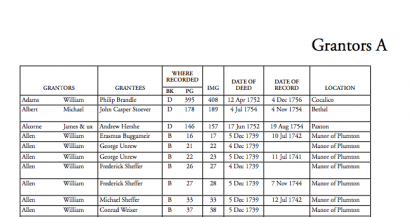
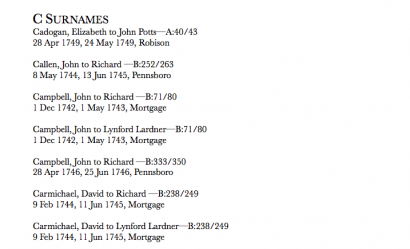
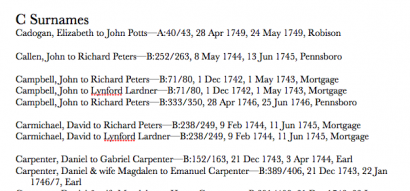 I hope you will agree!
I hope you will agree!