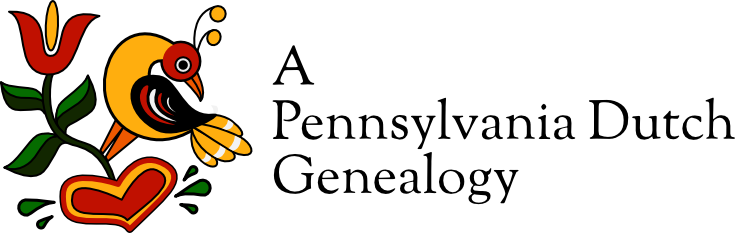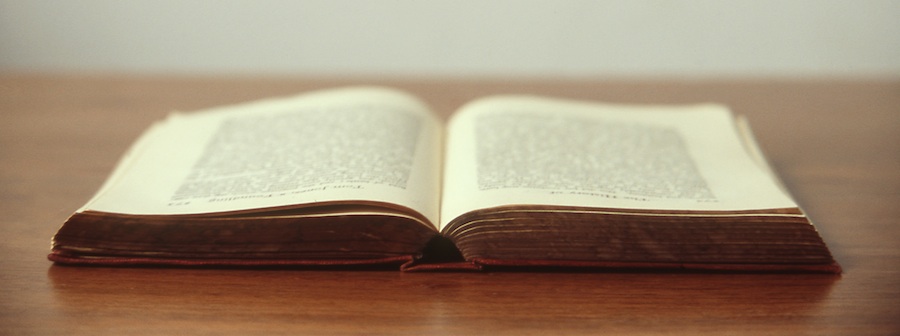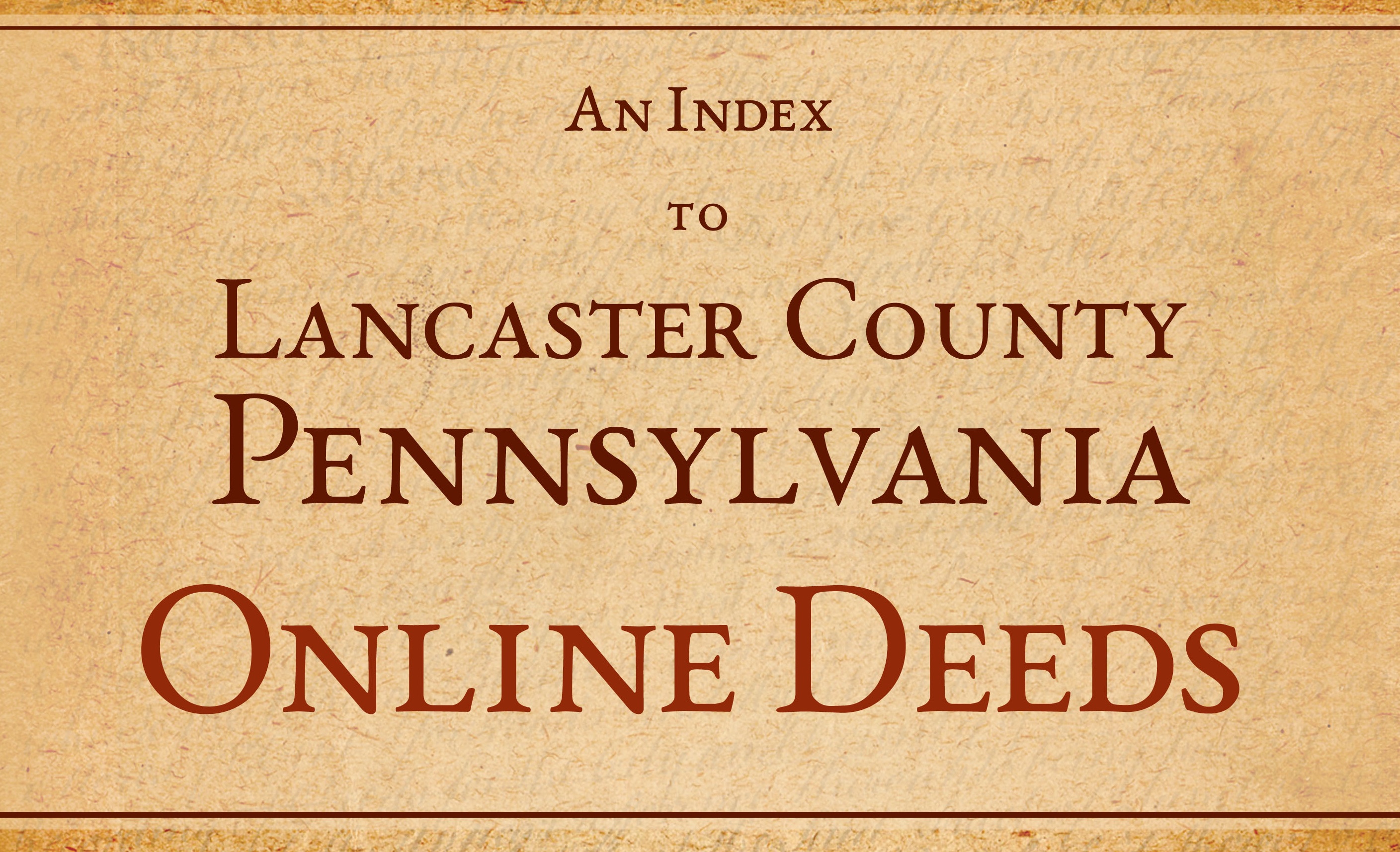I’ve been using the “York County, Pennsylvania Orphans Court Records index, 1749-1840” in researching the families associated with Ulrich Hoover of Adams and York counties. Since I’ve had to go back several times, I’ve been bookmarking the start of surname starting letter sections as I use them.
Randy Seaver suggested in one of his Follow-up Friday posts that bloggers who use the “browse only” databases on FamilySearch.org should “expose these records to the masses, and te[a]ch them how to use them.” So, I thought I’d share these bookmarks to help other York County, Pennsylvania researchers quickly start browsing the index. Then—since it’s a snowy afternoon and there’s nothing else to do—I thought I’d complete the list of links so that it includes each starting letter.
There are 128 film frames in this index. Here are links to the first frame for each surname starting letter:
What are Orphans Court Records?
Why should you care about the Orphans Court records?
Despite the name, these records don’t pertain only to orphans. The Orphans Court dealt with probate issues for those who had died intestate (without a will) and with the appointment of guardians for estate matters for minors. In these records you will find:
- appointment of guardians,
- petitions to partition real estate,
- petition for valuation,
- real estate returns—the report from the partition inquest,
- valuation returns,
- order of real estate sale, and
- account administrations—although only the record of its being reported, not the full account details.
You may also find the details of who received the real estate owned by the intestate. This usually includes how much they were ordered to pay to the other heirs or legatees and the names of these heirs. All very useful information.
How to Use the Index
In order to use these records, click on a link above to go to the starting page for the first letter of the surname you want to research. Each individual volume—book A, book B, etc.—is indexed by name separately. The dates the volume covers are listed with each volume. Scroll through the pages to look for a volume that covers your target time frame, then look for your surname. Don’t forget to look at volumes for the years after your target. Estates can take years to settle.
Once you’ve found the volume you want to view, click on the county name—”York”—to view the list of books available. Volumes A through 2X are available for York County, Pennsylvania. Click on the appropriate link to pull up that set of volumes. (Sometimes it’s easier to open a second tab so you can keep the index pages available to view.)
You’ll probably need to jump through the images a bit to find the correct volume and page. Just remember, in these volumes one image covers two pages. To skip 100 pages ahead, you’ll only need to move 50 images forward.
Take some time to explore a bit. You’ll get the hang of it! And if you have questions, just let me know. I’d be glad to help.