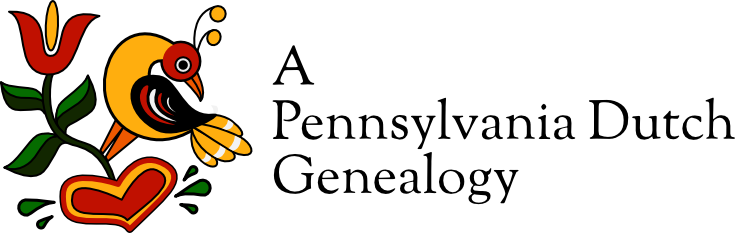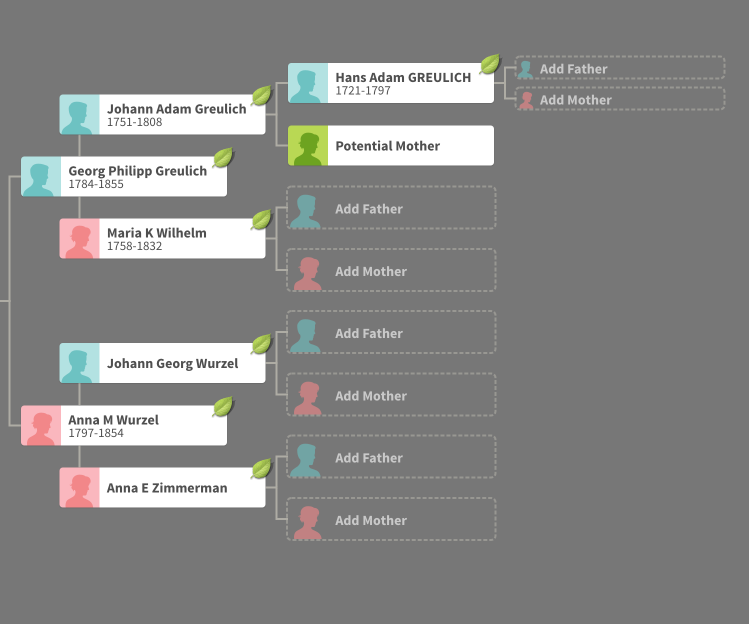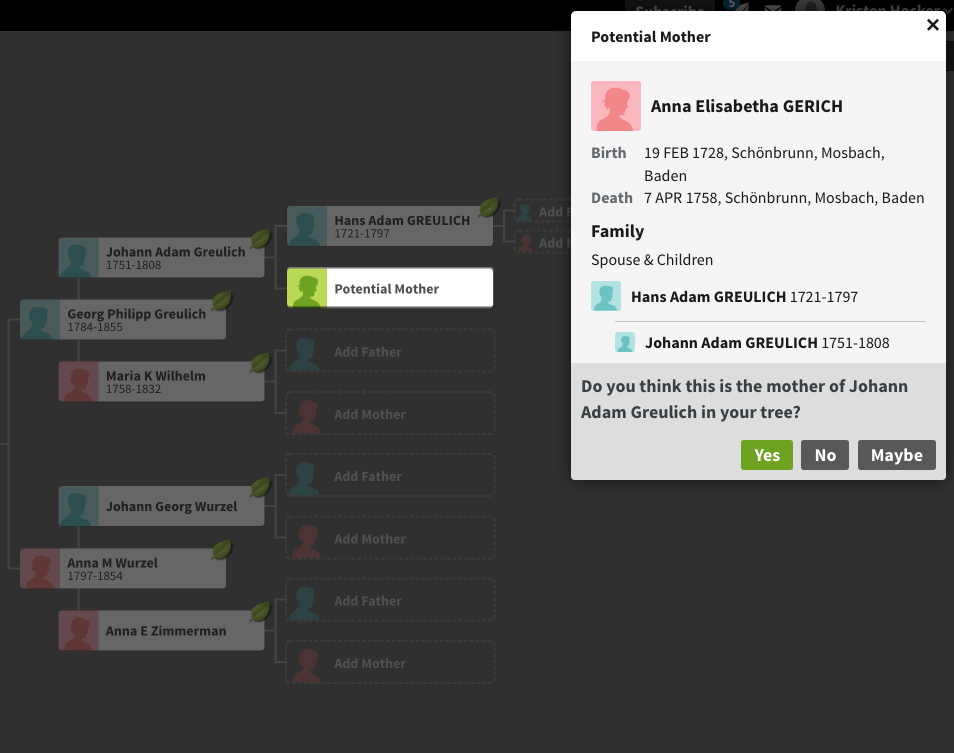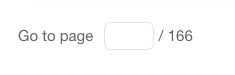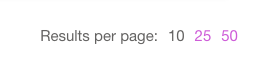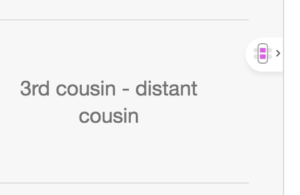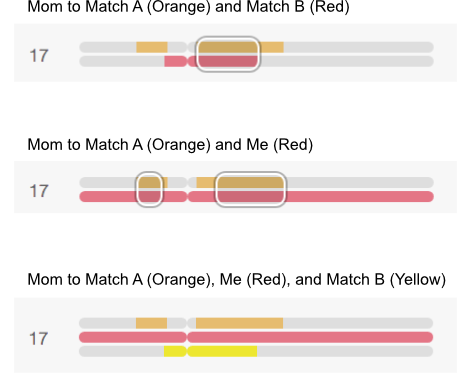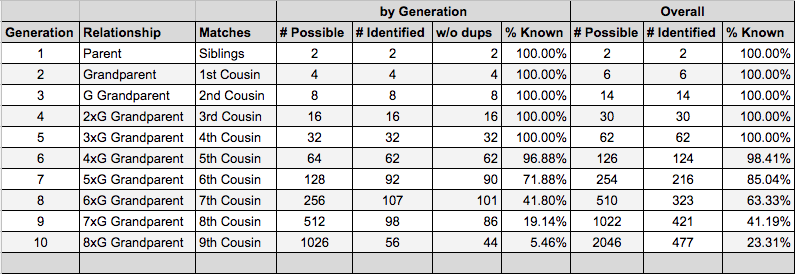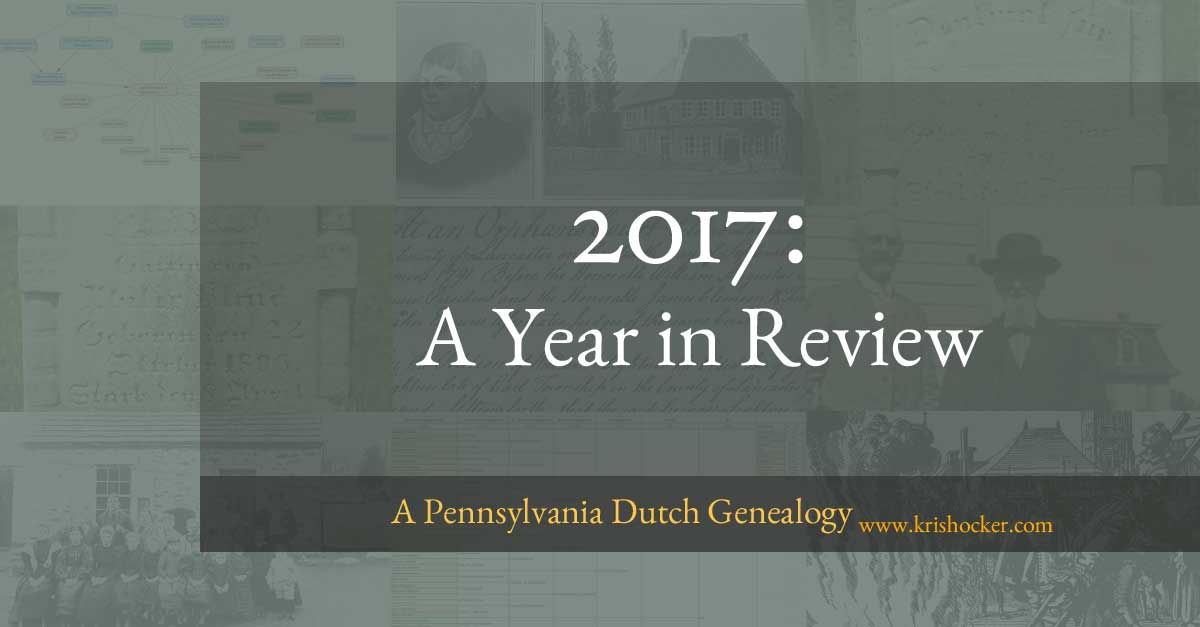Majority of MyHeritage and Ancestry DNA Accounts Include Family Trees
The DNA Geek, Leah Larkin, posted her updated research into the prevalence of accounts at the DNA testing companies and GEDmatch having family trees. She examined 500 matches for ten accounts at each of the following: MyHeritageDNA, AncestryDNA, Family Tree DNA, GEDmatch, and 23 and Me.
She found that for MyHeritage and Ancestry far more accounts had family trees than didn’t, averaging 88% at MyHeritage and 75% at Ancestry. The other sites were all less—significantly less in some cases—than 50%.
For the full account, please read her blog post (below).
She only checked for the availability of a family tree and “did not consider tree size, quality, accessibility, or documentation. Some of the sites allow a tree with a single person, and some trees contain only living people who are privatized. In this study, only presence/absence of a tree was tallied.”
My Results
I ran my own little experiment, but I changed it a little bit. I looked at the matches for two accounts on Ancestry, MyHeritage and GEDmatch. I have significantly fewer matches at FTDNA so I did not use those accounts.
I also used slightly different parameters for each. I looked at 500 matches for each, but used criteria that were specific for each tool.
On AncestryDNA, I found that between 42-46% of matches had trees linked to their DNA. An additional 29% had unlinked trees. So, 71-75% of these matches had a family tree of some sort—consistent with Leah’s average. Of those who had trees about 7% (for me) and 4.6% (for mom) had shared ancestors identified in their trees (shaky leaves) and a little over 7% had private trees.
On MyHeritage, 87% had trees. Again, this is consistent with Leah’s data. However, I also looked to see how many of those with had fewer than seven members—the minimum number of people required in a three generation tree1—and how many had only one person in their tree. About 30% of matches had fewer than 7 people in their trees; this was true for both accounts. Somewhere between 10.8% and 12.6% had only one person.
For GEDmatch, I performed a ‘One-to-Many’ search for each account and copied the first 500 matches into a spreadsheet. For both accounts, there were about 70 matches that had uploaded a GEDCOM to their account and about 10 who had linked to a Wiki. So, about 16% had a family tree of some type attached to their account. This is slightly higher than the average Leah found in her research.
Conclusion
I’ll admit, given my impressions on using Ancestry, MyHeritage and GEDmatch to determine the ancestry Mom and I share with our matches, I was expecting my numbers to be lower than Leah’s. A lot lower. Instead, they pretty much confirm her findings.
The discrepancy between my impression and the real numbers, I believe, can be found in the difference between having a tree and having a useful tree. The quality of the information provided in a tree has an impact on the overall impression of whether or not users “have trees.”
A tree that includes only one person, not much help. A tree that has multiple generations, but all are “private”? Again, no help. A tree in which I can’t find a common thread? Well, that feels like it’s a lack on my part, not the tree’s, and definitely leaves a different impression after the fact.
I can and do build trees for my matches—sometimes starting with very little. That’s how I’ve made most of my discoveries using my DNA matches. But I do need something to start with. A username may or may not lead to a name. A name may or may not lead to other names. But names, dates, and places provide a much better starting point.2
So, while it’s heartening to see that the overwhelming majority of test takers do, in fact, add trees to their accounts, I’d be able to better appreciate that if more of them included information I could reliably build on. I’ll keep hoping that with time and continued discussion, more of them will.