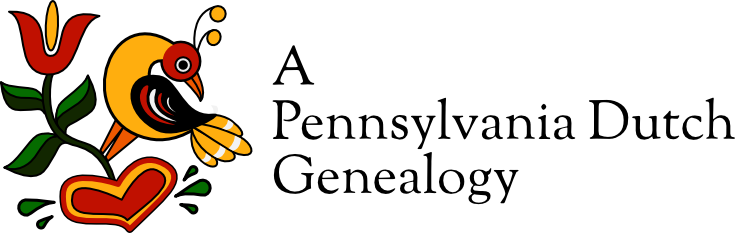New Online Deed Viewer Lancaster County (PA) Recorder of Deeds Online E-Film Reader
The Lancaster County Recorder of Deeds has made available a new online deed e-film reader. Not only can you view the deeds online, but you can also search the deed indices by name.
You will be asked to login, but you can simply login as a guest by clicking a button. The e-film reader will open in a new window. To search the deed indices, click the “Infodex” link at the top of the screen. You can choose to search by grantor or grantee and enter a person’s name, last name first.
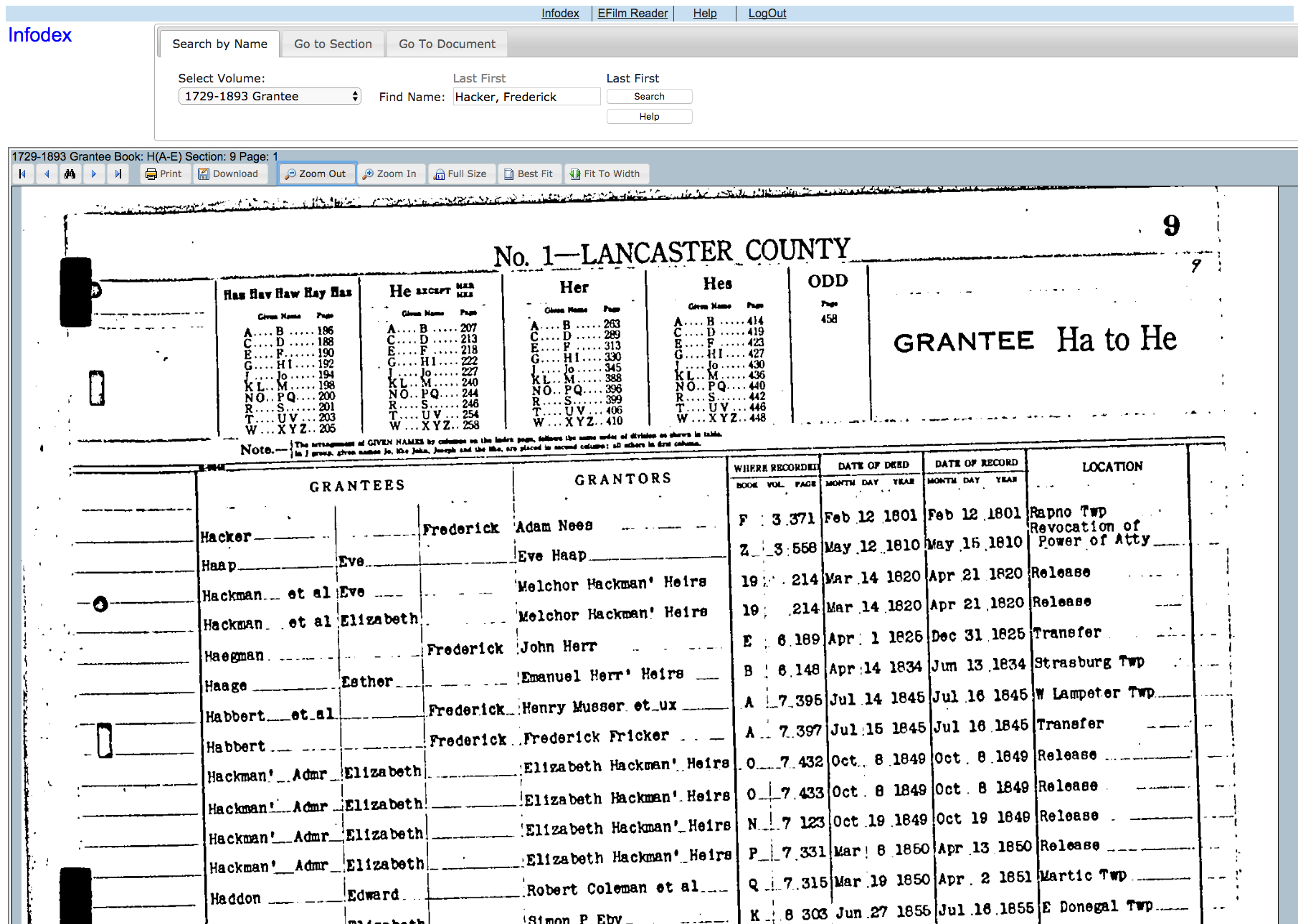
Lancaster County, Pennsylvania Online E-film Reader Index Search
Once you have a reference, you can click the “EFilm Reader” link. Enter the book—in this case “F3”—and click “Load Film.”
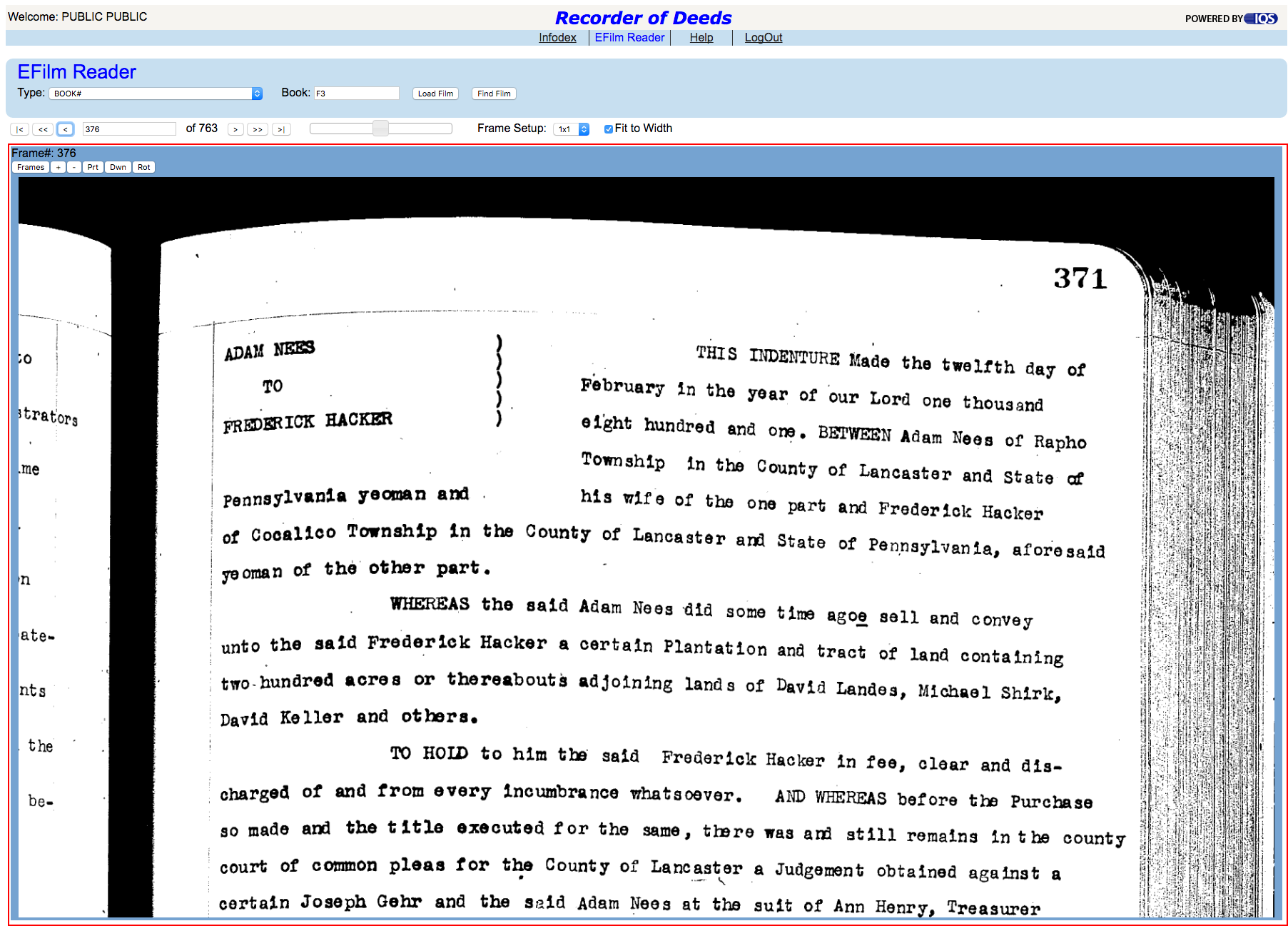
Adam Nees to Frederick Hacker, Book F3:371
The page number will likely not exactly match the image number. As you can see from the image, page 371 is image 376. Usually, it’s close, but you may need to “scroll” a bit in order to find the deed you’re looking for, especially in books where you can’t actually read the page number.
I really like the new online e-film reader. It’s simple to use and doesn’t have the quirks the previous reader had regarding how to enter the book. Best of all—for me—the index and deed books are in one tool and it works on Chrome, Safari, and Firefox. No more switching to Firefox to look-up people in the deed index.
If you need to do land research in Lancaster County, try it out. I bet you’ll be doing the happy dance like me. 😉
Cite This Page:
Kris Hocker, "New Online Deed Viewer Lancaster County (PA) Recorder of Deeds Online E-Film Reader," A Pennsylvania Dutch Genealogy, the genealogy & family research site of Kris Hocker, modified 30 Oct 2016 (https://www.krishocker.com/new-online-deed-viewer/ : accessed 19 Apr 2025).
Content copyright © 2016 Kris Hocker. Please do not copy without prior permission, attribution, and link back to this page.